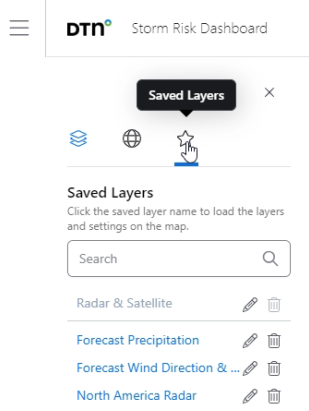Have a set of layers that you want to come back to each time you access Storm Risk Dashboard?
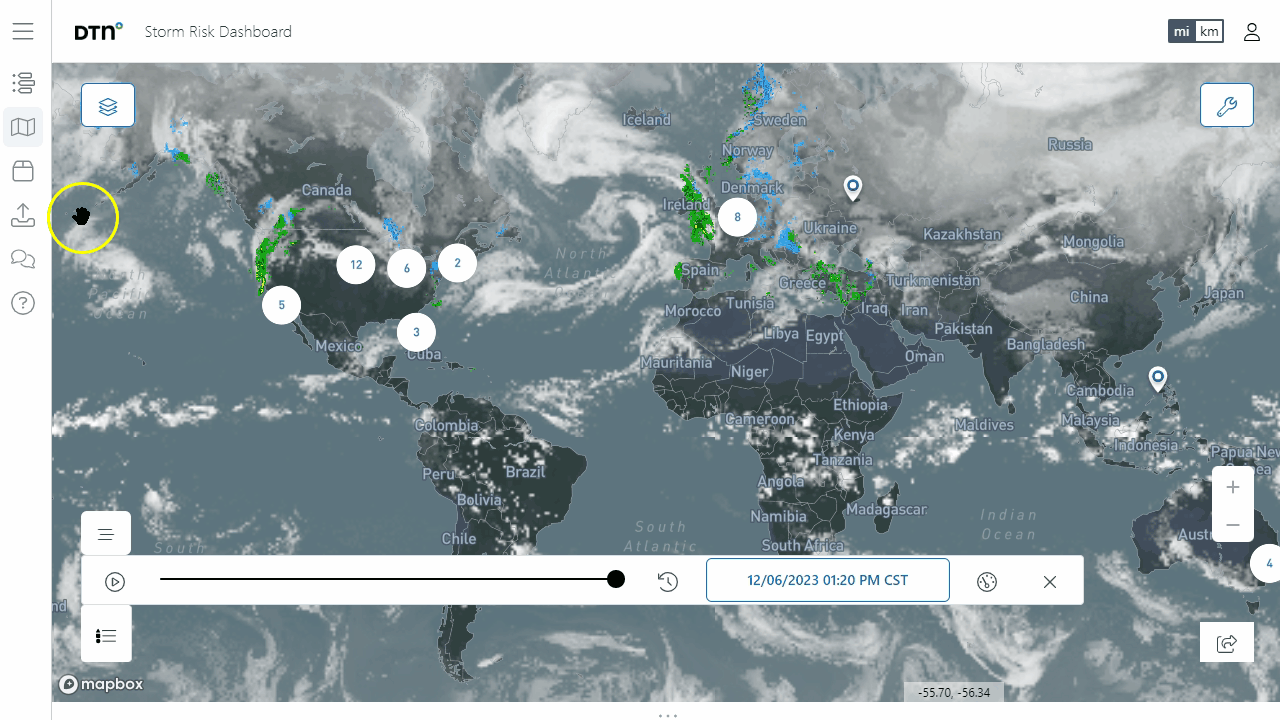
When you have a list of active layers that you frequently display, click the “Save Current Layers” button and give that set of layers a name and hit “Save”.
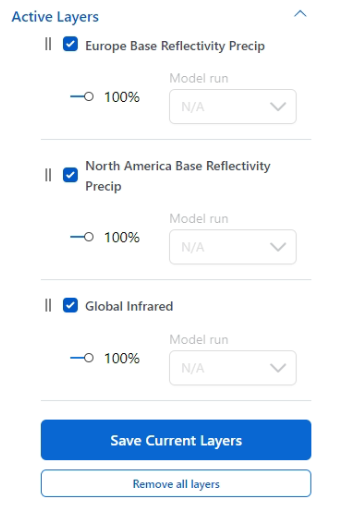
Your saved layers will now be found under the Saved Layers “star” in the Layer Drawer. Just click on the Saved Layer name you enable those layers in the Map.
![]()