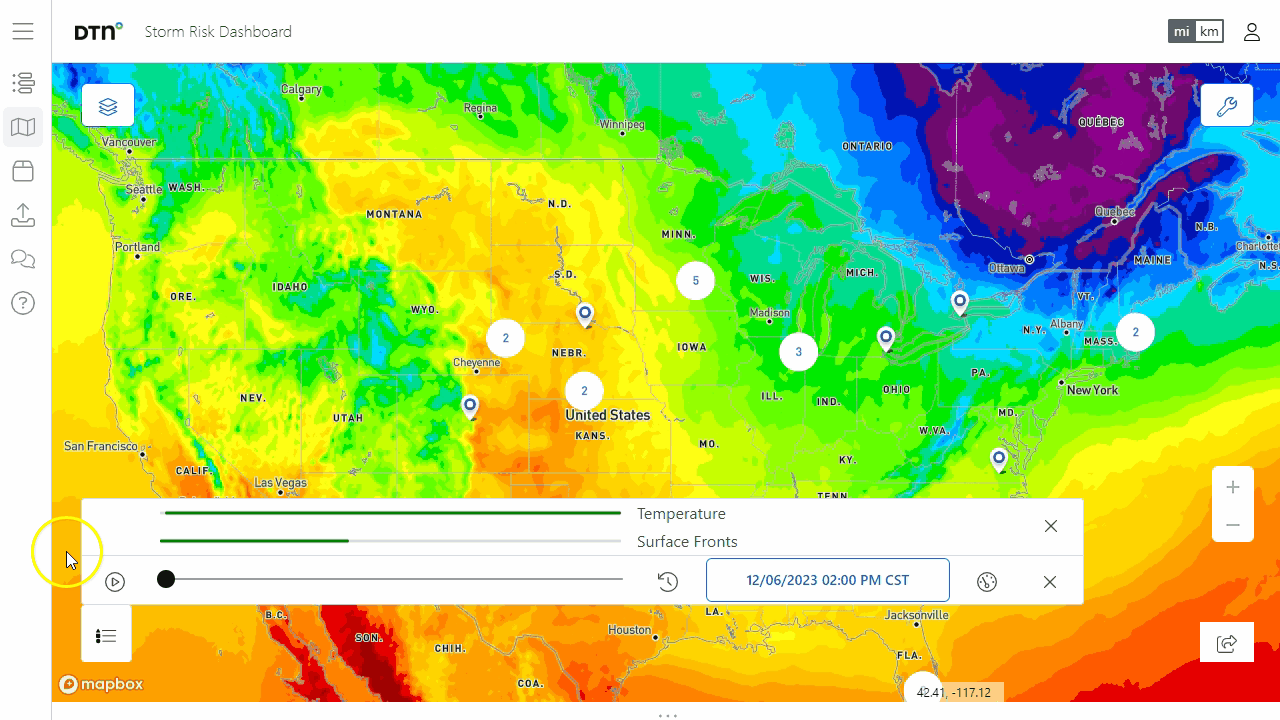To change the layer order (z-order) of the layers, when in the Map, click on the Layer Drawer icon in the upper left corner of the screen.
![]()
Use your mouse to click and drag the active layer you want to reorder. Layers in the top of the list will be plotted on top of layers underneath in the list.
Click the X to close the Layer Drawer.