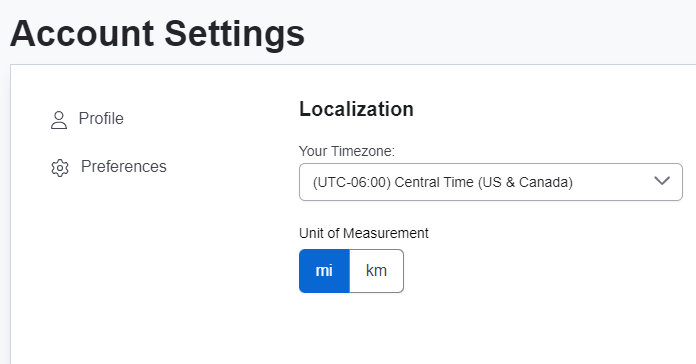Units of Measurement
Users can select their preferred units of measurement by clicking on the user icon in the top right of the application and selecting “Preferences”.
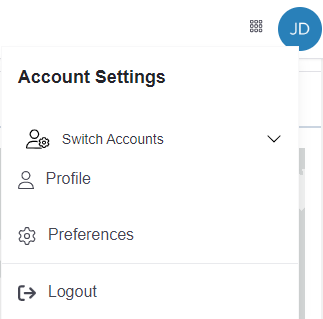
Under Preferences, select either mi (Imperial) or km (Metric).
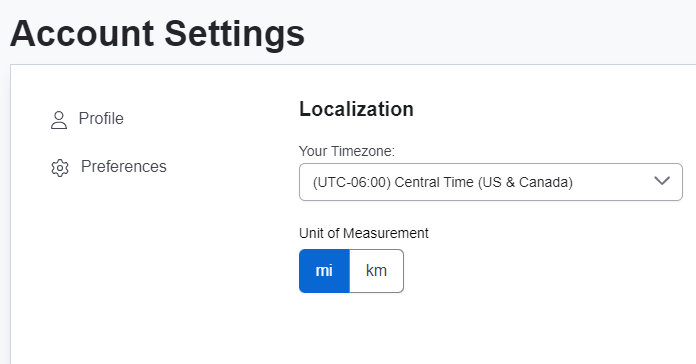
Users can select their preferred units of measurement by clicking on the user icon in the top right of the application and selecting “Preferences”.
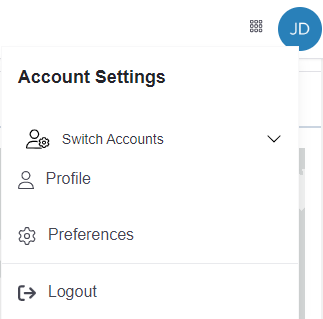
Under Preferences, select either mi (Imperial) or km (Metric).