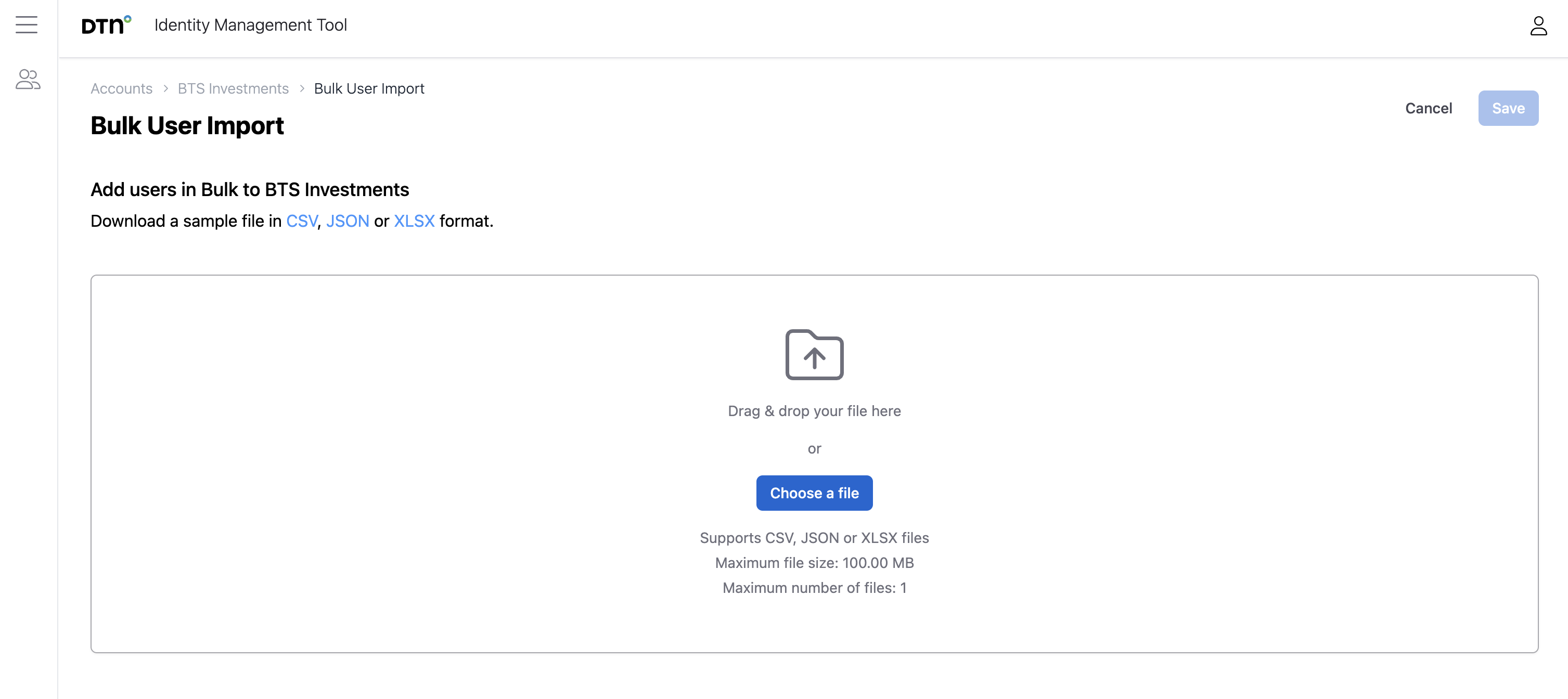If you are your Company’s Administrator, when you log into your user administration portal you will see an account information page that details the products you have access to and how many roles you have available in that account.
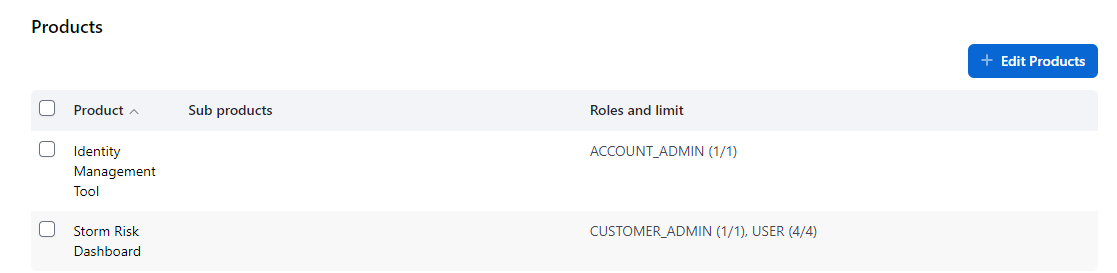 To add a new user, simply click the + Add User button.
To add a new user, simply click the + Add User button.
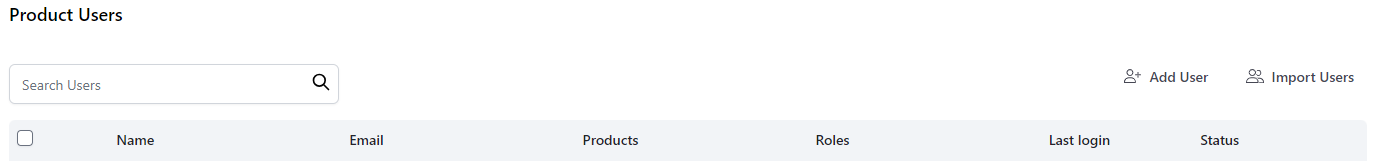 You will then be prompted to enter a First Name, Last Name, Email and Phone Number.
You will then be prompted to enter a First Name, Last Name, Email and Phone Number.
You can then select the Product and Product Role available to this new user.
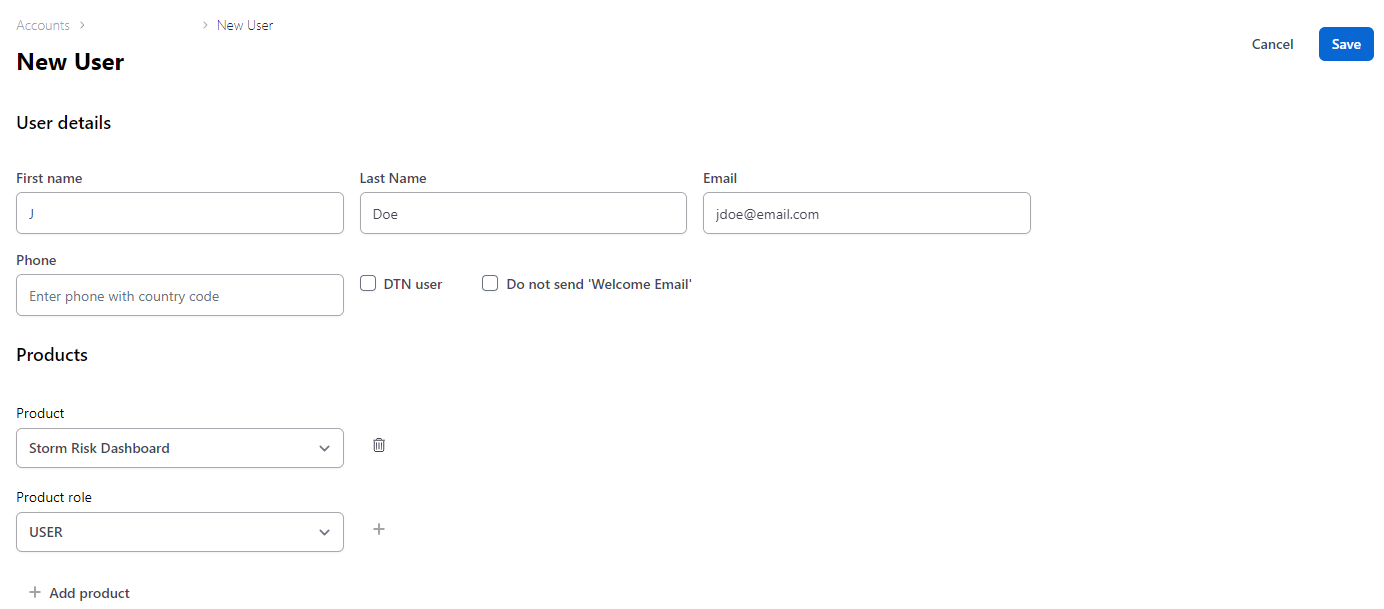
You may also choose to Bulk Import users. Download a sample file in CSV, JSON or XLSX format. This will let you add many users in bulk.